Product Design And Production Tooling Notes
Since we last looked at Substance Designer, shaders especially in game development have officially moved into next gen, with increased realism in consoles nearly matching those seen in high-end gaming PCs, not to mention the phenomenal growth of graphics power seen in the latest generation of smartphones, creating texture assets that look realistic has become the norm, rather than the scene-crunching exception.
So it's great that Allegorithmic is gently shifting the focus of Substance Designer away from a 'do it all' texturing tool, to an application more concentrated as the texture-processing backbone from 3D package to game engine.
Texture-processing power
While a high-res 3D mesh will still need to be retopologised down to a low poly game asset, Substance Designer can handle pretty much everything else, such as generating normal and curvature maps, as well as being the generator for all masks and mattes you need to texture your model, which can be easily previewed directly within Substance Designer.
This, as with the previous release, is handled by a nodal workflow, but Allegorithmic has added features to version 4 to simplify the nodal window.
The ability to compact material outputs into a single output per material rather than have one for every material channel is a huge boon to productivity, and new nodes, such as the Multi-Material Blend node, which can become the single master node for how a substance is applied to the model, greatly enhances the workflow when using Substance.
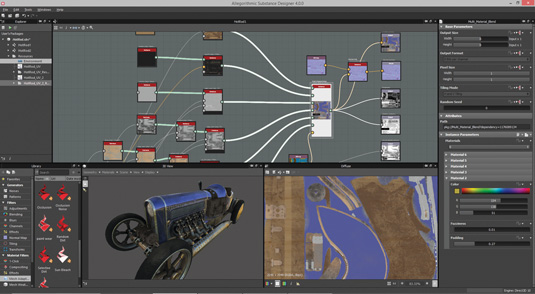
It is worth mentioning that bitmap editing can now be handled directly in Photoshop with a new live link directly into Substance Designer, which enables you to pick and choose which layers to use from your .psd file.
This new focus on productivity in Substance Designer 4 is enhanced by the new options available in the 3D preview with a new physically based shader view available, which gives the artist a much more plausibly realistic preview of the final asset.
A substantial learning curve
Substance Designer is definitely a tool that needs commitment from the user, and does not have the immediate drop-in ability of a 2D bitmap editor such as Photoshop for a quick fix, (unless the texture has been generated in Substance Designer, where changes can be easily implemented as long as the nodal structure is logical).
The investment in learning can be recouped in the creation of bespoke libraries of substances and packages, which can be shared amongst artists or used as starting points for new textures. This is true especially when using the Multi-Material Blend node, where maps are used as the basis of a new substance.

Substance Designer, with its reasonable cost and free plug-ins for Maya, 3ds Max, Modo, Unity, UDK, Marmoset Toolbag 2, offers you a different way to create textures and shaders for your models and environments. For existing Substance Designer users, the flexibility and productivity enhancements alone are worth the upgrade to version 4.
Words: Mike Griggs
Mike is a concept 3D, VFX and motion graphics artist working across TV, exhibition and digital design. This article originally appeared in 3D World magazine issue 180 - on sale now!
Like this? Read these!
- Where to find free textures for 3D projects
- Inspiring examples of 3D art
- Top free 3D models
Product Design And Production Tooling Notes
Source: https://www.creativebloq.com/3d/texturing-tool-will-greatly-improve-productivity-31410915
Posted by: taylorthenautist.blogspot.com

0 Response to "Product Design And Production Tooling Notes"
Post a Comment